A GoHighLevel agency needs to be efficient and professional. The best way to achieve that is with a virtual office. It offers a modern, flexible workspace without the cost of a physical location. Not only can a virtual office improve productivity, but it also helps you appear more professional to clients.
Learn how to quickly set up your virtual office for your GoHighLevel agency. Then, we explain the benefits, tools, and step-by-step process for getting started right now.
What is a Virtual Office?

Virtual office is a service that enables businesses to run from wherever it is convenient for them. Without taking up physical office space, virtual offices can offer a professional business address, communication tools, and administrative services. Virtual offices make life easier for you, simplify work, and improve client interactions for GoHighLevel agencies.
A virtual office lets you handle mail and has a virtual receptionist and phone system. You can also connect tools on the Internet, like GoHighLevel, to manage clients with no friction. This is the answer if you are an agency looking for flexibility and cash savings.
Benefits of a Virtual Office for GoHighLevel Agencies

Cost-Effective Solution
A virtual office offers a physical location without actually having one. Then, you get to save on rent, utility, and office maintenance. By doing this, you can invest back in the GoHighLevel agency with better tools and resources without busting your wallet!
Professional Image
Professional address for a business gives clients trust. It gives them the sense that your agency is a credible and reliable organization. Virtual office solutions also provide virtual phone systems and receptionists to facilitate communication on the call end.
Improved Efficiency
With a virtual office, you can work anywhere. It helps you easily manage your clients, meetings, and workflows. By combining GoHighLevel tools with a virtual office, you get maximum productivity. Everything is available online, saving you time and hassles.
“A trusted solution? ” Let our company help you set up a professional virtual office today for just $6.00/month!
Step-by-Step Guide to Setting Up a Virtual Office

Step 1 – Choose a Virtual Office Service Provider
First, we start by selecting a trusted virtual office provider. We should look for services that include a business address, phone systems, and mail handling. Popular providers of flexible packages tweak their services according to the needs of different agencies. A trustworthy provider delivers professionalism and smooth communication.
Step 2 – Set Up Communication Tools
There must be proper communication tools for a virtual office. They use VoIP phone systems to make calls, virtual numbers to present locally, and email management tools. If it cannot, Zoom or Skype will do the job just fine. These include the tools to connect your agency with clients and team members.
Step 3 – Integrate GoHighLevel with Your Virtual Office
GoHighLevel can simplify your work if you integrate it into your virtual office setup. CRM management, automation, and reporting should be done using GHL. Accessing data in real-time is made possible by syncing GHL tools with communication systems. That’s why you can manage leads, manage email automation, and run campaigns all from a single platform.
Step 4 – Create a Virtual Team Environment
It is essential to create a collaborative virtual environment. They use Slack or Microsoft Teams for instant communication. There are platform tasks and project managers like Asana or Trello. A well-structured virtual environment will give your team all the pieces needed to keep connected and productive.
Step 5 – Test and Optimize Your Virtual Office
Once set up, everything has to be tested to ensure all the systems are working as they should. You run mock calls, verify mail handling, and check tools like GoHighLevel. Better your workflows to minimize delays and enhance efficiency. Continuous testing means your virtual office is a moving target, so there’s no end to catching errors.
CTA: “Need help integrating tools like GoHighLevel? Our company can assist you with a customized virtual office setup!”
Best Tools and Services for Setting Up a Virtual Office
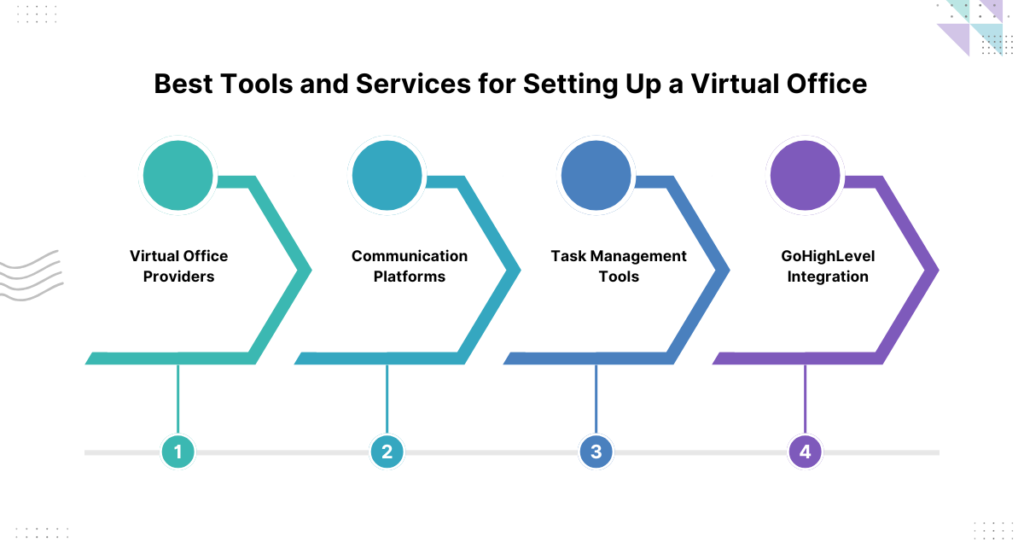
- Virtual Office Providers
There is no lack of trusted providers for your complete virtual office solution, such as Regus, Davinci Virtual, and Alliance Virtual Offices. Business addresses, call handling, and mail forwarding are all part of what they include.
- Communication Platforms
Virtual meetings are perfect for Zoom, Google Meet, or Skype. For VoIP-based virtual phone services, use RingCentral or Grasshopper.
- Task Management Tools
Agencies use tools like Trello, Asana, and Monday.com to manage their tasks and projects. These tools enable collaboration and clarity with virtual teams.
- GoHighLevel Integration
If you’re an agency, the ultimate CRM and auto tool is GoHighLevel. It simplifies workflows, leads, and communication with clients.
About Our Company
We’ve been exclusively helping GoHighLevel agencies streamline operations and optimize for efficiency at our company. We also supply expert advice on building out a virtual office setup, integrating tools, and the team workflows that ultimately result in your product. We know it is time-critical and work to save you time, cut costs, and increase the professionalism of your agency.
If you are looking for a virtual office, need GHL integrations, or want workflow automation, our company has you covered. Our passion is helping your agency grow and thrive.
Conclusion
It’s easy, fast, and cheap when it comes to setting up a virtual office for your GoHighLevel agency. This keeps you professional while working remotely. Virtual office brings cost savings, enhance client communication, and create a more efficient working environment. However, you can integrate tools like GoHighLevel to streamline workflows and manage clients easily.
Today, follow this step-by-step guide to set up your virtual office. Optimise and increase productivity with the tools and services mentioned above. Begin enjoying the benefits of a professional and flexible working space right away.
Are you looking for help setting up a virtual office? “Let Our company get you up and running fast!”