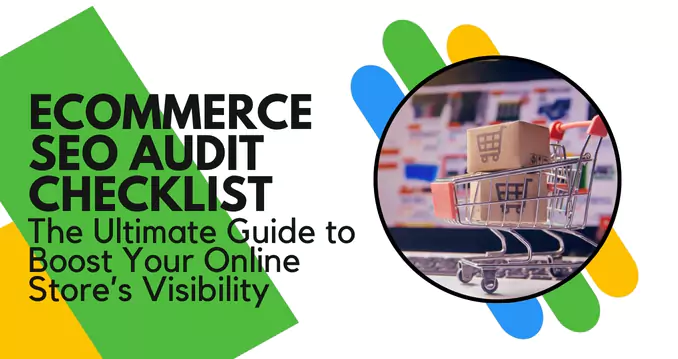Ecommerce SEO Audit Checklist: The Ultimate Guide to Boost Your Online Store’s Visibility
Let me tell you a story first. Imagine Sarah. She owns a small online boutique selling handmade jewelry. Business was okay, but she felt stuck. No matter what she tried, traffic was low. Sales? Meh. Then she discovered something — an ecommerce SEO audit checklist. Sounds boring, right? But this checklist changed everything. Her website went from invisible to a buzzing marketplace. Curious how? Stick with me.
Why Does Your Ecommerce Store Need an SEO Audit?

Think about your store like a car. You wouldn’t drive forever without checking the engine, right? Same for your website. SEO isn’t just a buzzword; it’s the roadmap for customers to find you.
If your site is slow, messy, or confusing—Google won’t rank it. Simple as that. And if Google doesn’t rank it? Well, no one sees your store. No views, no clicks, no cha-ching.
That’s where the ecommerce SEO audit checklist comes in. It’s your mechanic’s toolkit for fixing your site’s SEO problems.
The Ecommerce SEO Audit Checklist Breakdown

Here’s the meat and potatoes — what exactly should you look at during your audit? Let’s break it down piece by piece.
1. Website Speed — Time Is Money
You have about 3 seconds to impress a visitor before they bounce. Yes, three seconds! Slow sites = lost sales. Tools like Google PageSpeed Insights can help you check speed.
Look for:
- Compress images (don’t let giant photos kill your speed).
- Minimize CSS and JavaScript files.
- Use caching plugins if on WordPress.
- Switch to faster hosting if needed.
Sarah did this. Cut her load time in half. Traffic surged.
2. Mobile-Friendliness — Everyone’s on Their Phone
More than 50% of ecommerce traffic comes from mobile devices. If your site isn’t mobile-friendly, you’re basically telling half your audience to scram.
Check:
- Responsive design
- Easy-to-click buttons
- Fast loading on mobile
- Readable fonts without zooming
Google even penalizes sites that aren’t mobile-friendly. Don’t let that happen to you.
3. URL Structure — Keep It Clean and Clear
Your URLs should tell visitors and search engines exactly what the page is about. Think simple and descriptive.
Bad URL: www.mystore.com/prod123?ref=abc
Good URL: www.mystore.com/handmade-silver-necklace
Keep URLs short and use keywords but avoid stuffing.
4. Meta Titles and Descriptions — The First Impression
Your meta title and description appear in search results. This is your chance to make people click.
Tips:
- Include primary keywords naturally.
- Keep titles under 60 characters.
- Descriptions should be around 150-160 characters.
- Make it compelling. Don’t sound robotic.
If Sarah hadn’t optimized these, people would’ve skipped her listings.
5. Product Descriptions — Tell a Story
No copying manufacturer’s boring descriptions. You want to connect. Write unique, engaging descriptions that highlight benefits and features. Include keywords but keep it natural.
Example: Instead of “Silver necklace with pendant,” say “Crafted with love, this silver necklace adds a touch of elegance to your everyday style.”
It’s about emotions. People buy stories, not just products.
6. Internal Linking — Guide Your Visitors
Don’t let visitors wander aimlessly. Link related products, blog posts, and categories. It helps users navigate and search engines crawl your site better.
Simple but effective.
7. Image SEO — Don’t Ignore This
Images are a big part of ecommerce, but search engines can’t “see” them like humans do.
What to do:
- Use descriptive file names: silver-necklace.jpg instead of IMG1234.jpg
- Add alt text with keywords
- Optimize image size for speed
This helps your images rank in Google Image Search too.
8. Schema Markup — Speak Google’s Language
Schema markup is like a secret handshake with search engines. It helps them understand your content better and display rich snippets (like star ratings and price).
This can increase click-through rates. Use tools like Google’s Structured Data Markup Helper to add it easily.
9. Backlinks — The Power of Trust
Backlinks from reputable sites boost your SEO authority. But quality over quantity is key.
Ways to get backlinks:
- Reach out to bloggers and influencers
- Guest post on relevant sites
- Create shareable content like guides or infographics
Sarah wrote a detailed guide about jewelry care and got links from fashion bloggers. That helped her ranking big time.
10. Check for Broken Links and Errors
Broken links annoy visitors and search engines alike. Use tools like Screaming Frog or Ahrefs to find and fix 404 errors.
Also, fix duplicate content, missing alt texts, or pages with thin content.
The Final Step: Track and Repeat

SEO isn’t a one-and-done deal. Run your audit regularly. Monthly or quarterly is ideal.
Track your progress with Google Analytics and Search Console. Look at:
- Traffic changes
- Bounce rate
- Keyword rankings
- Conversion rate
Adjust your strategy based on what the data tells you.
Wrapping Up
Running an ecommerce store isn’t easy. But a solid ecommerce SEO audit checklist is your compass in the chaotic online market. It reveals the weak spots, the hidden opportunities, and guides you to rank higher, get more traffic, and increase sales.
Don’t wait until your store fades into obscurity. Start your audit today. Fix those issues. Tell your brand’s story like it deserves.
Ready to see your store on page one? Let’s go!