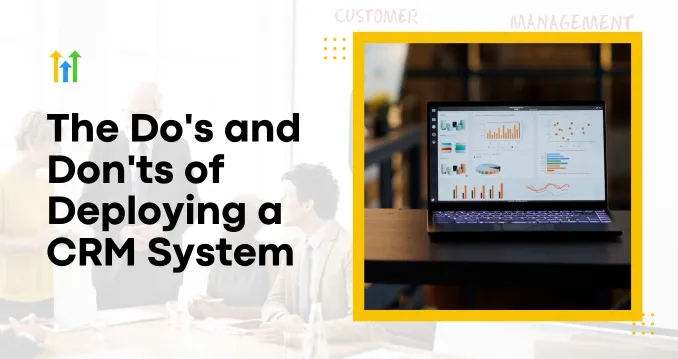The Do’s and Don’ts of Deploying a CRM System
If you have been considering investing in a Customer Relationship Management (CRM) system for your business, you are already halfway there. CRM systems have the power to transform how you engage with customers, simplify processes, and boost sales. But to achieve that, it takes planning and deployment.
In this article, we’re jumping in headfirst to the do’s and don’ts of how to implement a CRM system. After you’re finished, you’ll understand exactly how to get this useful tool working for your business without the frustration of expensive errors. So let’s get started!
Why CRM Is So Important for Your Business

We’ll take a quick glance why customer relationship management is the big deal that it is before we dive into the muddy waters of how to use it.
A CRM system is simply a software that assists in managing and analyzing customer relations. It stores useful data such as contact information, past transactions and customer preferences that allows you to offer a more personalized service. By consolidating it to the maximum, it is possible to increase customer satisfaction, improvement of communication, and and grow the business.
But, the key word here is effective. To make sure you’re getting the most out of your CRM, there are some essential guidelines to follow.
The Do’s of Implementing a CRM System
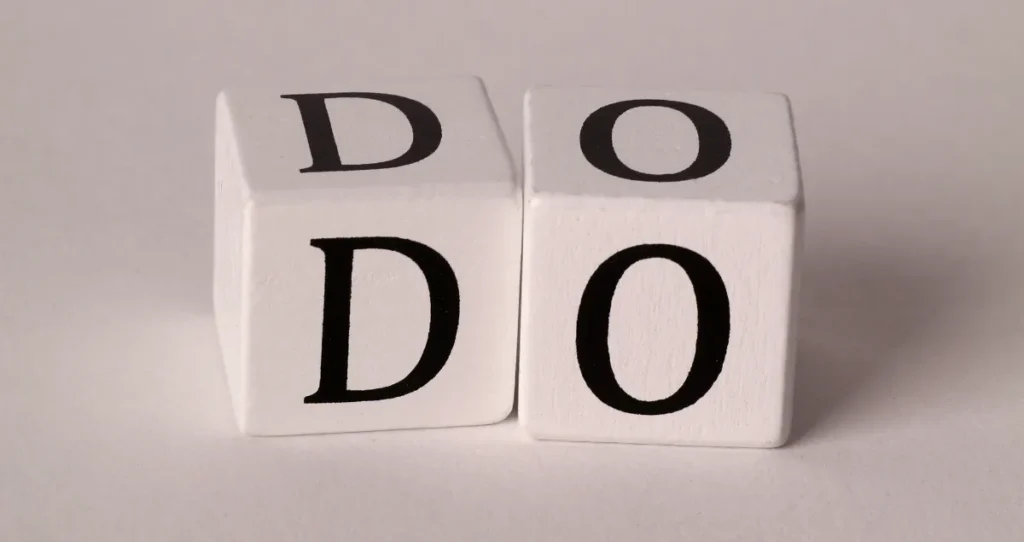
Do Align the CRM with Your Business Goals
Think first about your business goals. Do you want to improve customer service? Increase sales? Develop better marketing campaigns? As much as you might have an objective, ensure that your customer relationship management platform meets this objective. Your CRM does not have to work if it is not made in a way that delivers the objectives you are pursuing.
Start by inquiring: What are the issues we wish the CRM to resolve? What areas of the business would we gain most from? Aligning the CRM with these goals makes certain that your employees will be using it to its full potential.
Do Involve Your Team from the Start
The last thing you want to do is launch a brand new CRM and then be in trouble with an unwilling user population. That’s the reason why it’s so vital to get them involved to begin with.
Discuss the pain points of your staff. What features would they want? What issues are they currently facing with customer management? The greater your understanding of your staff’s needs, the more effective the CRM will be. Also, train them on the system from day one – nobody likes to be left behind.
Do Provide Proper Training
Discussion of training aside, this cannot be helped. No matter how user friendly the customer relationship management is, your staff will need training on how to operate it to its maximum capability. Make sure your staff are thoroughly trained on everything about the features – from the starter’s introduction to data entry to the creation of reports – so they feel at ease running the system.
It could be a good idea to produce quick reference guides and training sessions or even have a support staff available to answer any questions. The more your team enjoys it the less the pain of adoption will be.
Do Continuously Monitor and Improve
After it is installed, do not just leave the CRM alone to collect dust. Monitor on a regular basis how the system is being used. Are there any of the features that are not being utilized to capacity? Is the CRM doing what it was supposed to do? Having feedback from your team will allow you to make any changes and refine the system further with time.
Do Ensure Data Security and Compliance
Your CRM will be storing a great deal of sensitive customer data, so security is a top priority. Ensure the system you choose meets data protection legislation such as GDPR. Avoid any temptation to skimp on data encryption or backups, and make sure your staff receive training in secure data handling procedures.
The Don’ts of Implementing a CRM System

Don’t Rush the Process
I get it – you want to implement the CRM system and see results straight away. But trust me, you will make errors if you act impulsively. Take your time and thoroughly select the right CRM software, plan how it will be integrated into the firm, and pilot everything prior to going live.
Skipping on these processes will entail bad integration of the system, bad information and dissatisfied staff. Being patient in this case will be rewarded with time.
Avoid Overengineering
Less is more. Some CRM solutions come with a daunting array of features, but do you need them? Overloading your CRM with unessential features will complicate your staff and introduce inefficiencies.
Keep things simple and centered on what’s most important to your business needs. You can always add and build upon features as your business grows. Start small, and then incrementally grow as needed.
Don’t Ignore Your Customer Data
Incomplete or incorrect data is one of the fastest ways to kill a CRM system. Take the time before transferring your data into the CRM to clean it. Purge duplicates, fix mistakes, and ensure that all the info is current.
And once it’s in the system, don’t forget to regularly maintain the data. Data hygiene is key to ensuring that your CRM system is always delivering accurate insights.
Avoid Skipping the Testing Stage
Test your CRM system before it is launched over the company. Try it in multiple environments so that they might be confident that all functions are performed like they are supposed to, such as reporting or data exchange capabilities, and integrations with other software products.
Testing lets you identify any problems early on so you’re not surprised once the system goes live.
Don’t Ignore Customer Feedback
The CRM is meant to enhance customer relationships, so always keep the feedback loop open. If customers are not satisfied with the service they are getting, then it is worth investigating whether the CRM is used appropriately. Investigate areas where it can be optimized to better serve your customers.
Why Use GoHighLevel CRM?

At this point, you have studied what should and should not be done during the implementation of a CRM system. Nevertheless, in order to make it a winner, one is advised to select a CRM application that is adaptive, user friendly and expandable.
Meet GoHighLevel (GHL) – a close-to-automation CRM tool to streamline marketing and sales processes of a company. GHL makes it easy to manage customer relationships, follow up on leads, and enhance your marketing campaigns. And, it puts all your tools in one place, saving you time and enhancing productivity.
Using GHL, you are able to automate messages, personalize your marketing, and have a deep understanding of customer interactions, all while providing the best service.
If you’re ready to grow your business to the next level with a single CRM solution, then GoHighLevel is where you’ll need to go.
Final Words
Installing a CRM system is an exciting move in taking your customer interaction and business processes to the next level. As long as you follow the do’s and don’ts that are mentioned, you can make sure that the experience is hassle free and fruitful.
And don’t forget – a CRM is only as good as the way it’s being used. So invest in some training, keep clean data, and use a CRM that’s right for your business needs.
Ready to get started? Let’s make CRM work for you!