GoHighLevel Zapier Integration: Streamlining Your Business Automation
Introduction
In today’s fast-paced business world, automation is key to staying competitive. GoHighLevel Zapier integration is a game-changer for businesses that want to streamline their workflows, reduce errors, and save valuable time. By connecting GoHighLevel with hundreds of apps through Zapier, you can automate repetitive tasks and focus more on growing your business. Whether it’s lead generation, email marketing, or CRM management, automating these processes will make your business more efficient and scalable.
Are you ready to discover how GoHighLevel Zapier integration can transform your business? Keep reading to learn everything you need to know.
What is GoHighLevel?

GoHighLevel is an all-in-one marketing and CRM platform designed to simplify your business operations. It provides tools to create sales funnels, manage customer relationships, and automate marketing campaigns. With GoHighLevel, businesses can manage their leads, sales, and marketing in one platform, which makes it an excellent choice for agencies, small businesses, and service providers.
This powerful platform helps businesses track customer interactions, send follow-up emails, and manage appointments with ease. But when you combine GoHighLevel with Zapier, you unlock even greater potential. Zapier connects GoHighLevel with over 2,000 apps, giving you the ability to automate nearly every aspect of your business.
What is Zapier?

Zapier is an automation tool that connects your favorite apps and services. It allows you to automate repetitive tasks without needing coding skills. With Zapier, you can create “Zaps,” which are automated workflows that connect different apps.
For example, you can set up a Zap to add new leads to your GoHighLevel CRM automatically whenever someone fills out a form on your website. You can also use Zapier to trigger actions such as sending an email, creating tasks, or even updating Google Sheets. The possibilities are endless, and the integration with GoHighLevel makes automation simpler than ever.
The Benefits of GoHighLevel Zapier Integration

- Time-Saving Automation: Automation removes the need for manual data entry. With GoHighLevel and Zapier working together, you can automate routine tasks and free up time for more important work.
- Improved Accuracy: Manual data entry is prone to mistakes. Integrating GoHighLevel with Zapier ensures that information is transferred accurately between apps without human error.
- Streamlined Workflows: With GoHighLevel Zapier integration, you can connect multiple apps to create seamless workflows. For example, you can connect your CRM, email marketing platform, and task management tool to create a fully automated business process.
- Scalable Business Operations: As your business grows, you’ll need more automation to keep up with increased demand. With Zapier’s integrations, you can scale your processes without adding more work.
How Does GoHighLevel Zapier Integration Work?

Setting up GoHighLevel Zapier integration is straightforward. To get started, you need accounts with both GoHighLevel and Zapier. Once you have those, follow these simple steps:
- Connect GoHighLevel to Zapier: Sign in to both your GoHighLevel and Zapier accounts. From the Zapier dashboard, click “Make a Zap,” and choose GoHighLevel as your app.
- Create a Trigger: A trigger is an event that starts the automation. For example, you could choose “New Lead” as your trigger. This means that every time a new lead enters GoHighLevel, the integration will trigger the automation.
- Choose an Action: Once a trigger occurs, the action will be executed. You can choose from various actions, such as adding a new contact to your email list, creating a task in your project management tool, or sending a follow-up email.
- Test and Activate: After setting up your trigger and action, test the workflow to ensure it’s working correctly. Once you’re satisfied, activate the Zap, and the automation will run automatically from that point forward.
Common Use Cases for GoHighLevel and Zapier Integration

The GoHighLevel Zapier integration opens up a world of possibilities for automating various business tasks. Some common use cases include:
- Lead Generation: Automatically add new leads to your GoHighLevel CRM from forms, landing pages, or social media platforms.
- Email Marketing: Sync GoHighLevel with your email marketing platform to send automated follow-up emails, newsletters, or promotional offers.
- CRM Management: Automatically update customer information in your CRM based on actions taken in other apps, such as updating a contact’s status after an appointment is scheduled.
- Task Automation: Create tasks or reminders in project management tools like Trello or Asana when certain events occur in GoHighLevel, ensuring nothing slips through the cracks.
- Appointment Scheduling: Integrate GoHighLevel with your calendar to automatically schedule appointments, confirm bookings, or send reminders.
How to Set Up GoHighLevel Zapier Integration – Step-by-Step

Setting up GoHighLevel Zapier integration is simple. Here’s a step-by-step guide to get you started:
- Sign Up for Zapier and GoHighLevel: If you don’t already have accounts with both platforms, sign up now.
- Create a New Zap: Log into Zapier, click on “Create Zap,” and search for GoHighLevel.
- Set Your Trigger Event: Choose your trigger event. For example, select “New Lead” to trigger whenever a new lead is added to GoHighLevel.
- Select Your Action App: Choose the app you want to integrate with GoHighLevel, such as your email marketing tool, CRM, or task management platform.
- Map Your Fields: In Zapier, map the fields between GoHighLevel and the other app. This tells Zapier which data to send and receive.
- Test the Zap: Run a test to ensure everything is working as expected. This will help you catch any errors before activating the integration.
- Activate Your Zap: Once you’re happy with the setup, activate the Zap, and let it run automatically in the background.
Challenges and Solutions with GoHighLevel Zapier Integration

While the GoHighLevel Zapier integration offers many benefits, there can be some challenges to overcome. These include app compatibility, limits on the number of tasks, and potential syncing issues. However, there are solutions:
- App Compatibility: Not all apps are available for integration with GoHighLevel through Zapier. If you’re using a niche tool, check Zapier’s app directory to see if it’s supported.
- Task Limits: Zapier has limits on the number of tasks you can run each month, depending on your plan. If you exceed this limit, you may need to upgrade to a higher-tier plan.
- Syncing Issues: Sometimes, Zaps may fail to sync properly due to connection issues or errors. To solve this, regularly check your Zaps for errors and update them as needed.
If you encounter any problems, Team GHL is here to help you troubleshoot and optimize your GoHighLevel Zapier integration.
Why Choose Team GHL for GoHighLevel and Zapier Integration?
Team GHL is your trusted partner when it comes to GoHighLevel Zapier integration. With years of experience in marketing automation, we help businesses like yours set up seamless integrations to save time, boost efficiency, and improve productivity.
We offer personalized support to help you get the most out of your GoHighLevel Zapier integration. Whether you need help setting up your first Zap or optimizing your workflows, Team GHL is here to assist. Let us guide you through the process and ensure everything works flawlessly.
About Team GHL
Team GHL is a marketing automation agency that specializes in helping businesses grow through streamlined solutions. We provide expert services in CRM management, sales funnel optimization, and automation strategies. Our goal is to help businesses save time, reduce manual tasks, and increase profitability.
With a focus on simplicity and efficiency, Team GHL uses tools like GoHighLevel and Zapier to design custom automation solutions tailored to your unique needs. We’re dedicated to supporting businesses of all sizes and helping them scale effectively.
Conclusion
In conclusion, GoHighLevel Zapier integration offers businesses a powerful way to automate processes, improve efficiency, and scale operations. With easy setup, endless customization, and the ability to integrate with over 2,000 apps, it’s a must-have for businesses looking to streamline their workflows.
Ready to take your business automation to the next level? Contact Team GHL today for a free consultation and let us help you set up your GoHighLevel Zapier integration.
“Get in touch with Team GHL today and start automating your workflows with GoHighLevel and Zapier!”