Unlocking the Power of Technical SEO: Tips That Actually Work
Ever wonder why your website isn’t showing up higher on Google, even though your content rocks, the visuals look great, and you’ve got some backlinks? It feels like your site is stuck in quicksand, right? Super frustrating. But the thing is, the problem might be hiding in something most people overlook: technical SEO.
I get it—“technical SEO” sounds like one of those confusing buzzwords that only tech geeks talk about to make things sound complicated. But trust me, it’s not some magical wizardry. It’s actually the solid foundation your whole website rests on. Without it? Your amazing content might as well be invisible.
So today, I’m gonna share some down-to-earth technical SEO tips that really work. No fluff, just stuff you can put into action and see results.
The Little Things Matter More Than You Think
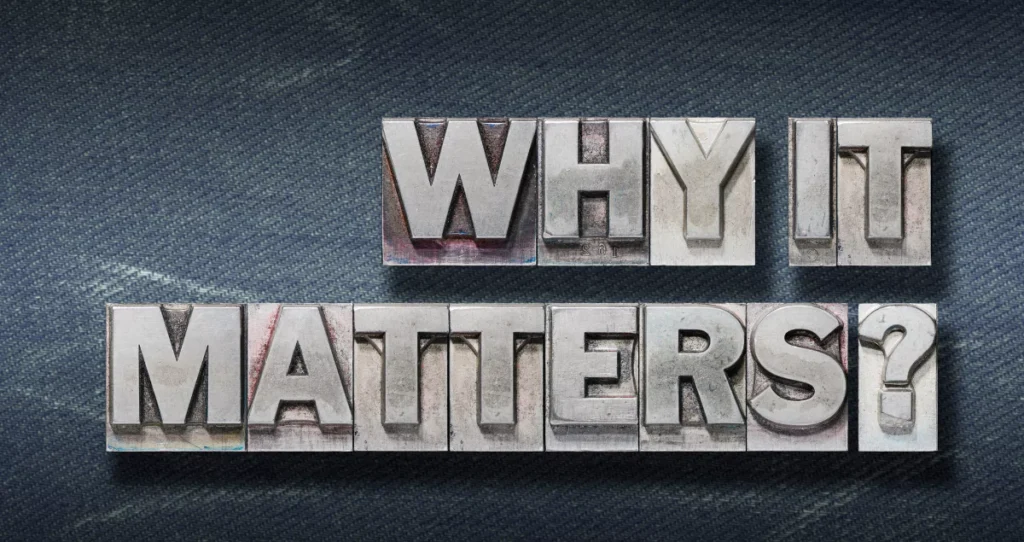
Let me tell you a quick story. A friend had a beautiful website—stunning design, killer articles—the whole package. But the traffic? Barely a trickle. He was tearing his hair out trying to figure it out. Turns out, his site was loading super slowly, and Google’s crawlers kept getting stuck on broken links and missing meta tags.
We fixed some key technical stuff—sped up the site, repaired broken links, cleaned up the sitemap—and boom! Traffic started climbing. Within a month, his site ranked higher, and people were sticking around longer.
That’s the magic of technical SEO. It’s like tuning up a car. You’ve got a great engine (your content), but without maintenance, you’re not going anywhere.
Tip #1: Speed is King, Always

Site speed is everything. People are impatient. If your page takes more than a few seconds to load, they bounce—and Google notices.
Aim for your site to load in under 3 seconds. Here’s how:
- Compress images (big, pretty images slow things down).
- Use browser caching.
- Cut down on HTTP requests.
- Consider a Content Delivery Network (CDN).
Even small tweaks here can make a huge difference.
Tip #2: Mobile-Friendly is a Must
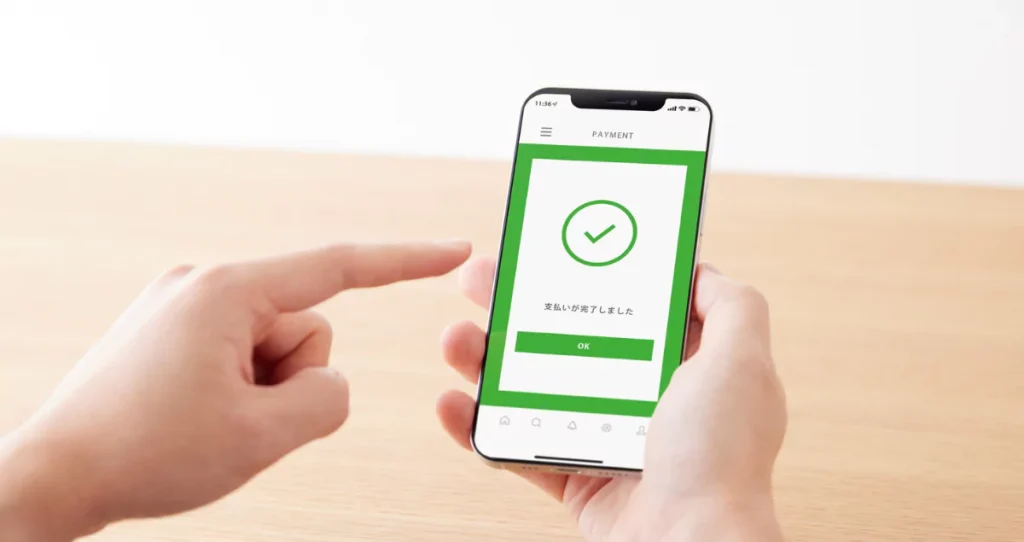
Remember when mobile-friendly websites were optional? Yeah, me neither. Google’s all about mobile-first indexing now, which means your mobile site is what counts for ranking.
If your site looks weird or is hard to use on phones or tablets, you’re hurting your SEO.
Test your site on different devices. Use Google’s Mobile-Friendly Test tool, fix layout issues, and make sure buttons and links are easy to tap.
Tip #3: Clean Up Your URLs

URLs aren’t just random web addresses—they tell search engines what your page is about.
Messy URLs full of numbers and strange symbols confuse both users and bots.
Keep your URLs simple, readable, and keyword-friendly, like this:
www.yoursite.com/technical-seo-tips
Not like this:
www.yoursite.com/page?id=12345&ref=abc
Pro tip: Don’t change URLs if you don’t have to. If you do, use 301 redirects to avoid SEO damage.
Tip #4: XML Sitemap — Your Website’s GPS

Think of your XML sitemap like a map for search engines, guiding them to your important pages.
Without it, some pages might never get crawled, or Google might miss updates.
Keep your sitemap updated and submit it to Google Search Console. Don’t include pages you don’t want indexed, like admin or duplicate pages.
Tip #5: Fix Broken Links Like a Pro
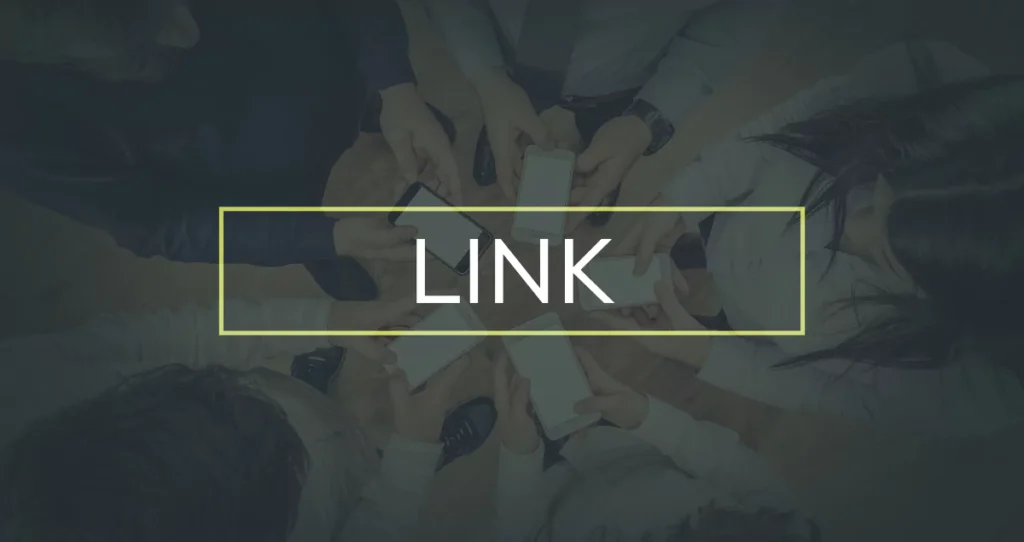
Broken links are like potholes in your website—they frustrate visitors and search engines alike.
They hurt your SEO and make your site look sloppy.
Run regular audits with tools like Screaming Frog or Ahrefs, and fix or remove broken links ASAP.
Tip #6: Optimize Your Robots.txt File
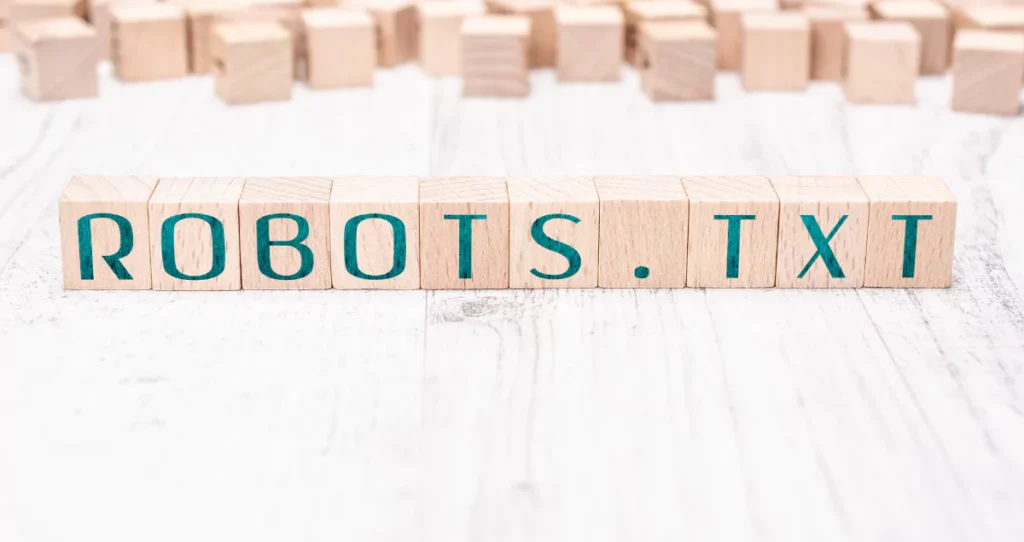
Your robots.txt file tells search engines what they can and can’t crawl.
A badly configured robots.txt can accidentally block important pages, killing your SEO efforts.
Double-check yours to make sure it’s not blocking vital content.
Tip #7: Structured Data — Speak Google’s Language

Ever notice those fancy Google search results with stars, reviews, or event info? That’s structured data at work.
Adding structured data (also called schema markup) helps search engines understand your content better, boosting your chances of standing out.
Sounds techy? No worries—there are plugins and tools that make adding schema a breeze.
Tip #8: HTTPS — Security Matters

If your site is still on HTTP, it’s time to upgrade.
Google prefers secure sites, and HTTPS also builds trust with your visitors.
Get an SSL certificate—most hosts offer them for free now.
Tip #9: Avoid Duplicate Content
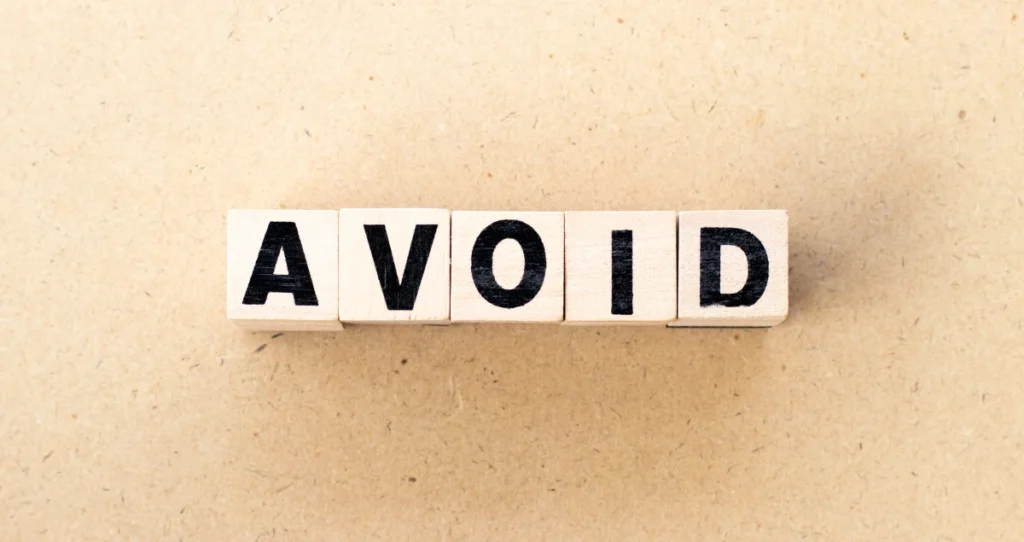
Duplicate content confuses search engines. They don’t know which version to rank.
Use canonical tags to show Google which is the “main” page.
Be careful when republishing content or using print-friendly versions.
Tip #10: Monitor Crawl Errors in Google Search Console
Google Search Console is a goldmine for technical SEO.
Keep an eye on crawl errors like 404s, server errors, or indexing issues.
Fix them quickly to keep your site healthy and ranking well.
The Wrap-Up: Technical SEO Isn’t Rocket Science
So here’s the bottom line: technical SEO might sound scary, but it’s really about making your site easy for both search engines and humans to use.
Nail the basics—speed, mobile-friendliness, clean URLs, sitemaps, and error-free pages—and you’ll see results.
Remember my friend’s story? It all started with small fixes that added up.
Don’t let tech issues bury your hard work.
Want your site to rank? Start here with these technical SEO tips and watch things take off.